This is a brief overview of how to use this directory of recovery related websites.
There are three ways to begin to search for websites related to some aspect of addiction recovery.
Search – From the home page, you can search for any word or phrase. If the word or phrase is contained in the title or description of the website, then it will show up in the search results. From the search results, you can also use the category checkboxes on the right side to further refine your search results.
Categories – From the home page, you can also browse through the websites by the category that has been associated with the resource. Clicking on a category will display a list of all of the websites that are associated with the selected category. There is no additional way to further refine the resulting website list.
Tags – If you select the Tags menu item, then you will see a list of all of the tags that have been associated with the websites. The number in parentheses is the number of websites that have been associated with the given tag. Clicking on the tag will show a list of the websites that have been associated with that tag. On the resulting list of websites, you can click the category checkboxes on the right side to further refine the website list. The refined list will show only the websites that satisfy both the selected tag and at least one of the categories that is selected.
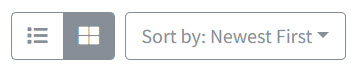
In all of these cases, using the selectors in the upper right of the website list, you are able to toggle the view of the websites as a list or a grid. Also, you can select the order of the websites.
